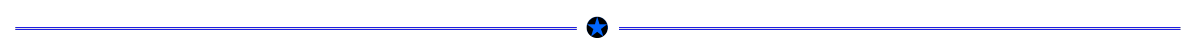
To create an account with IDFPR for the PERC application, please visit IDFPR Website and follow these steps:
Important Note: On the first page of your registration, ignore the download option and select “Next.”
Next Steps After Creating an Account:

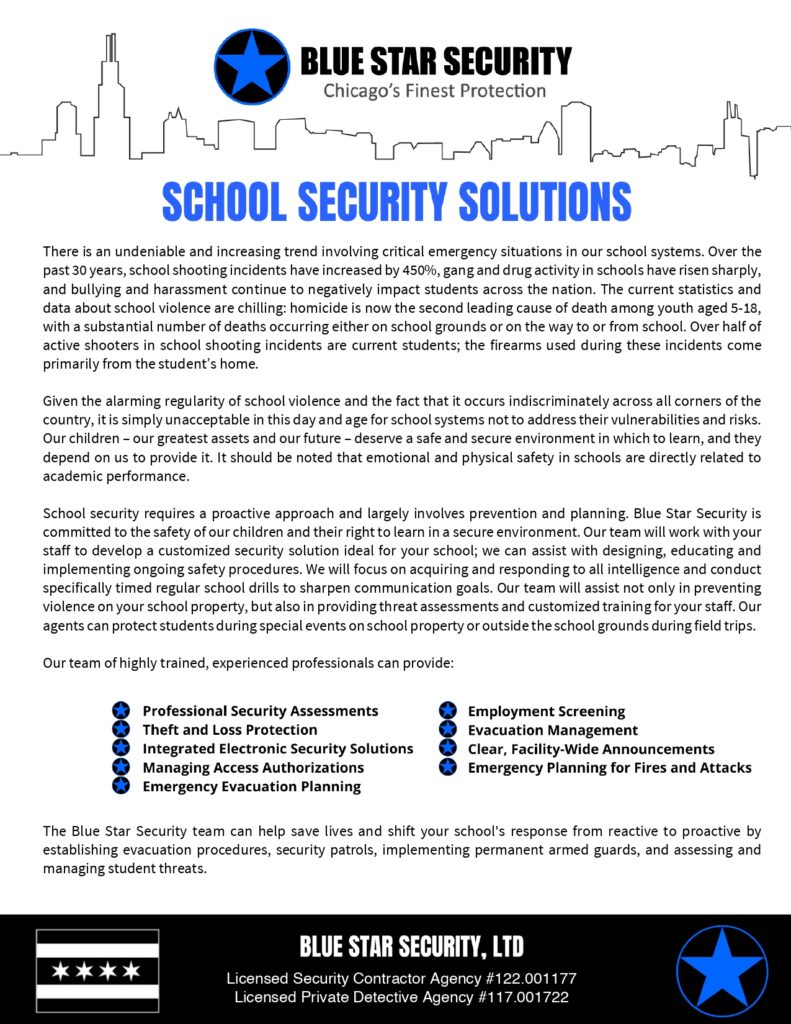








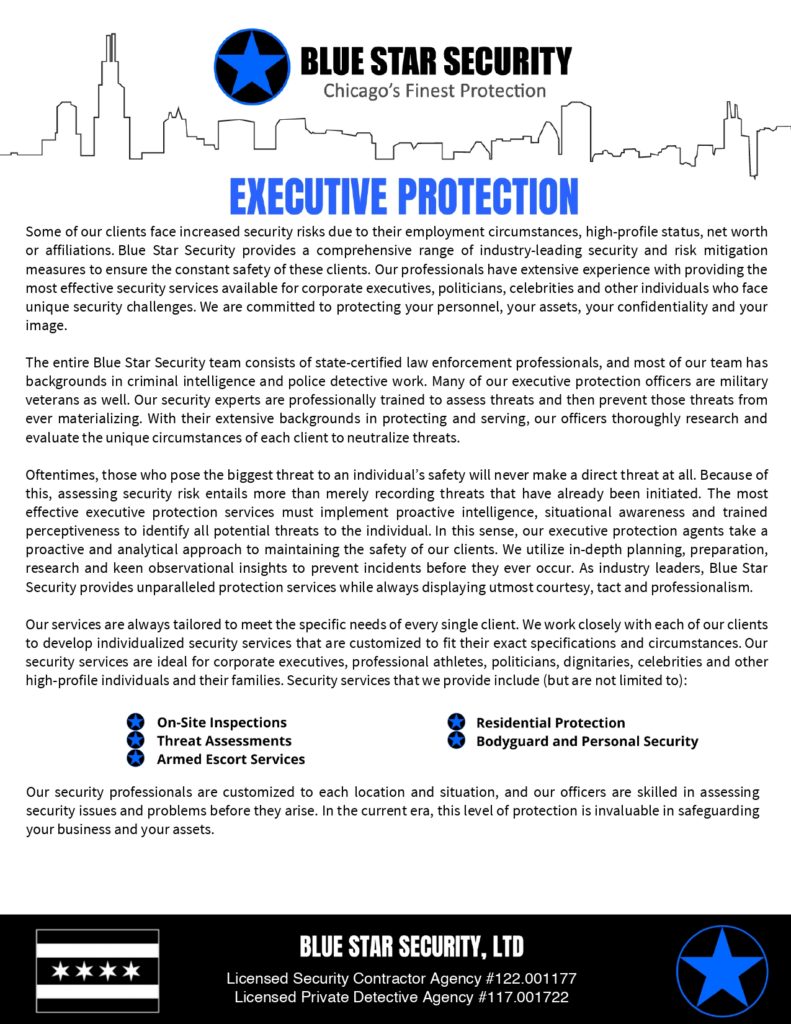




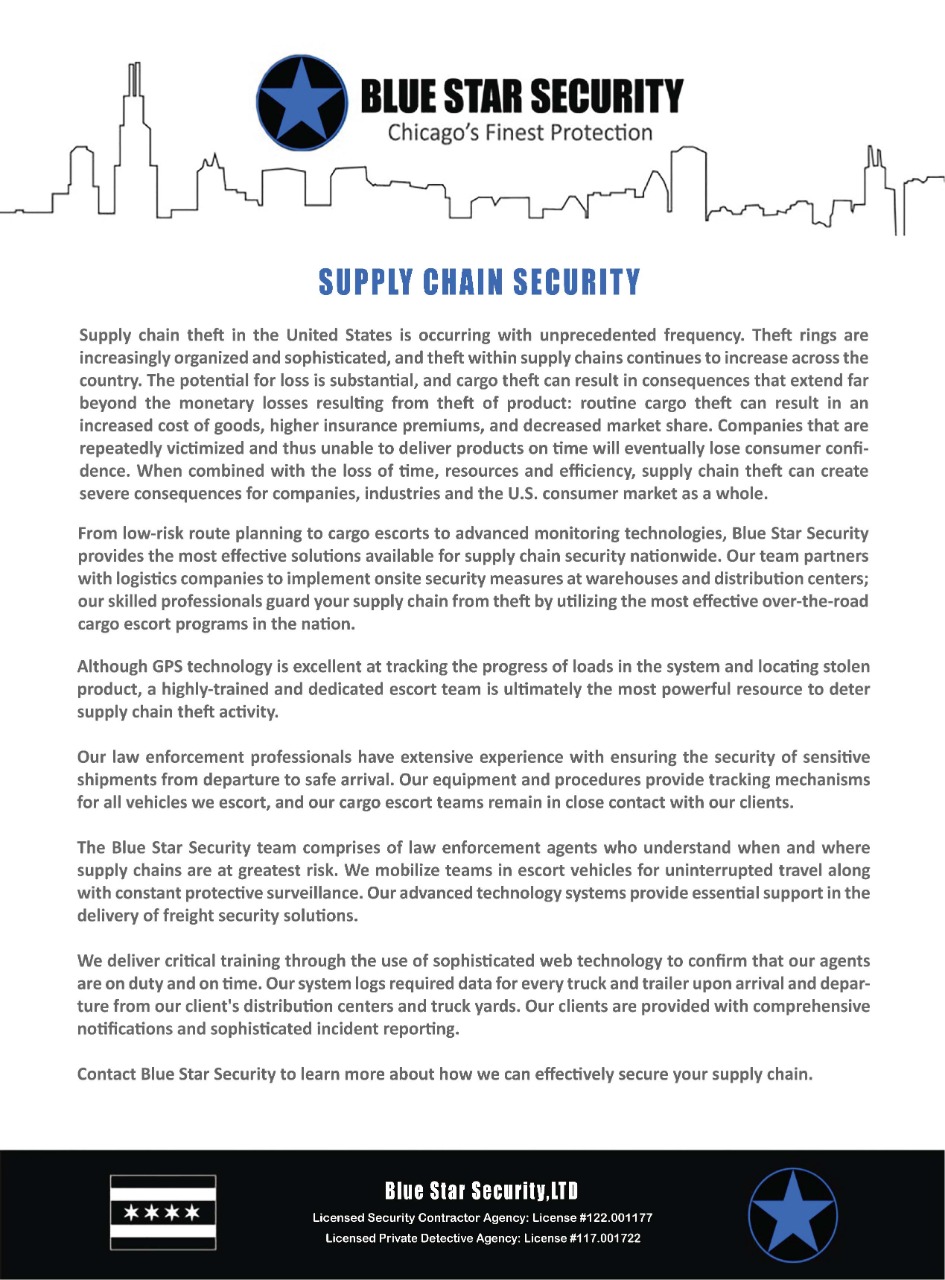
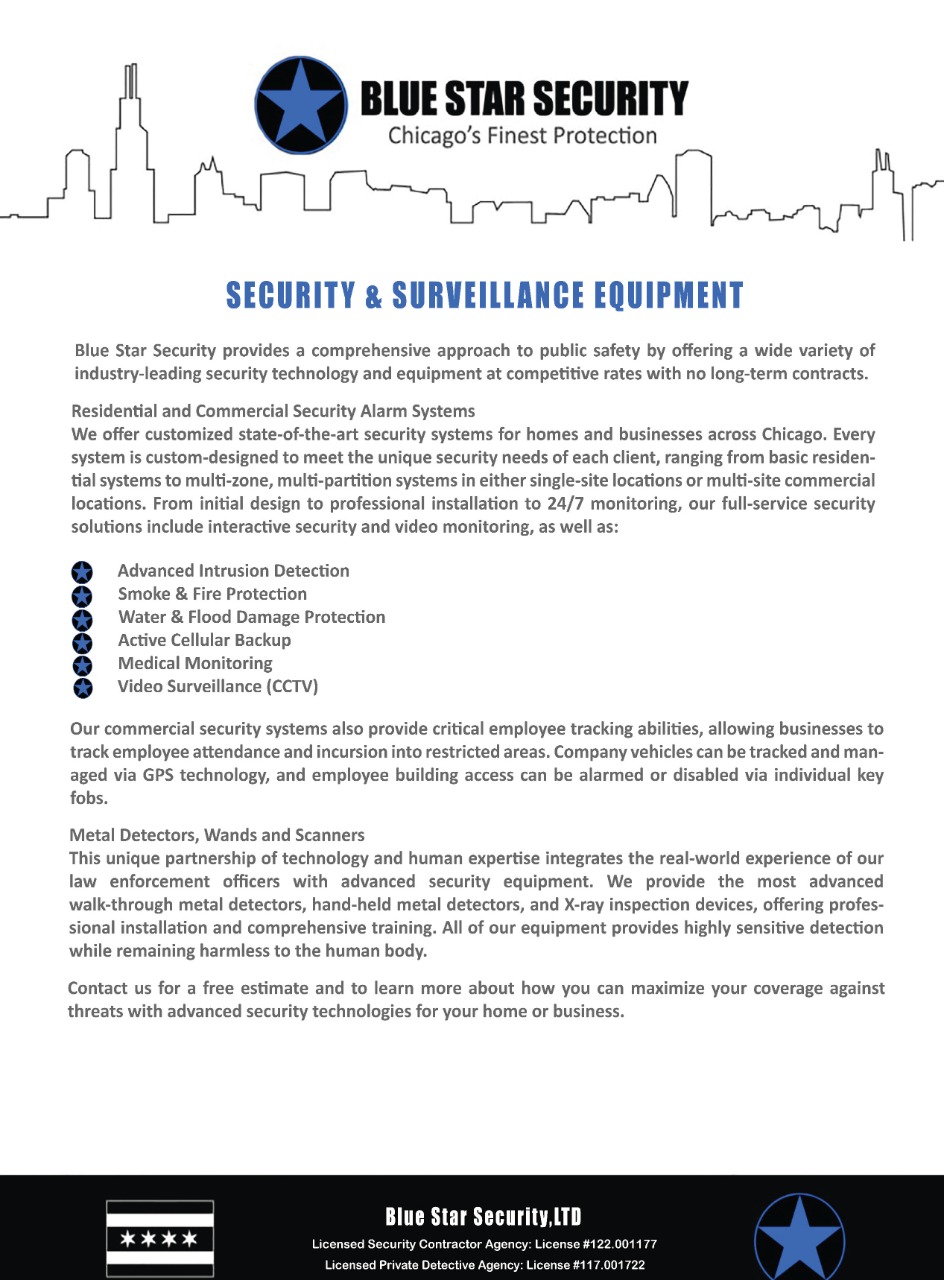

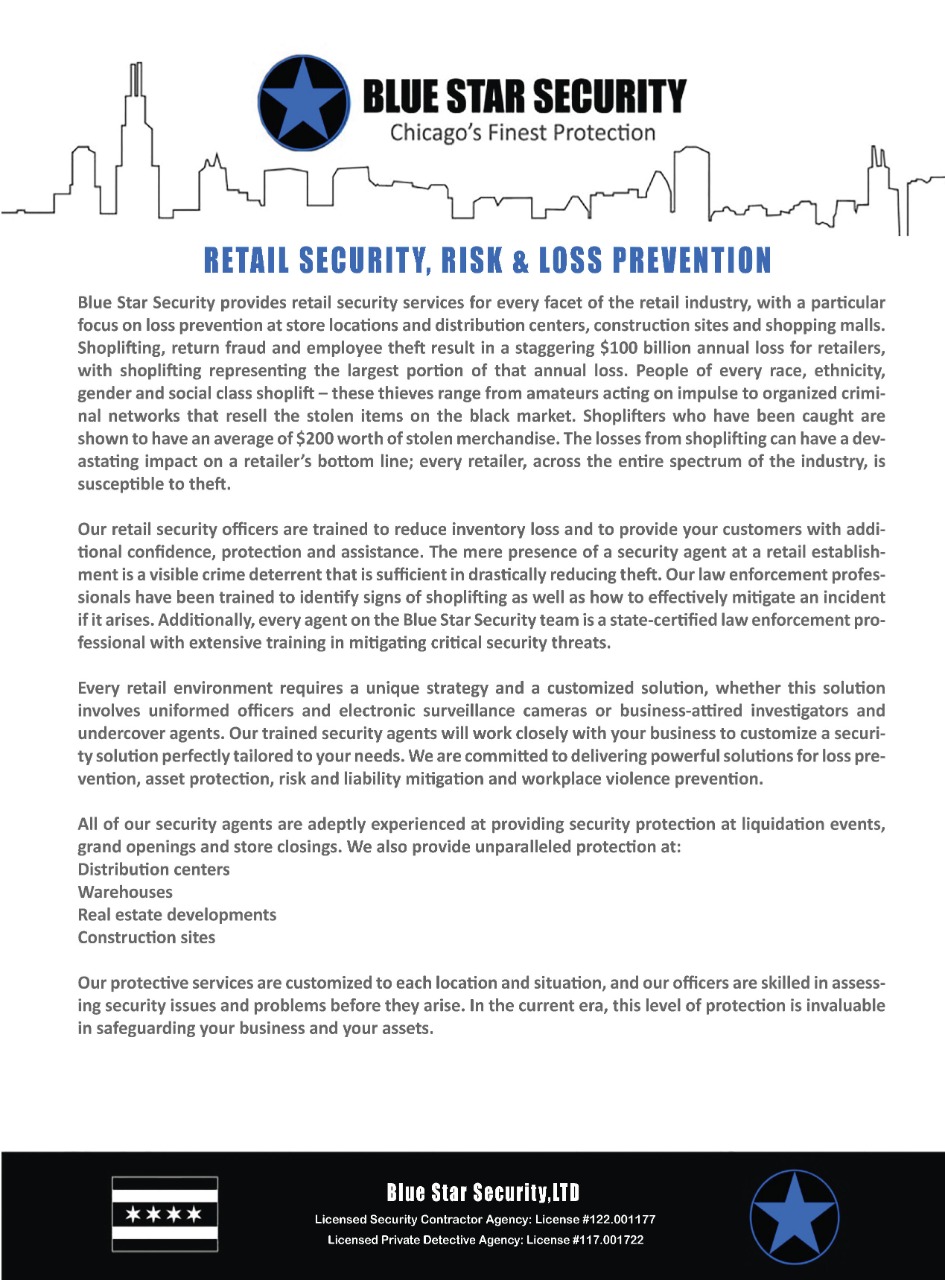

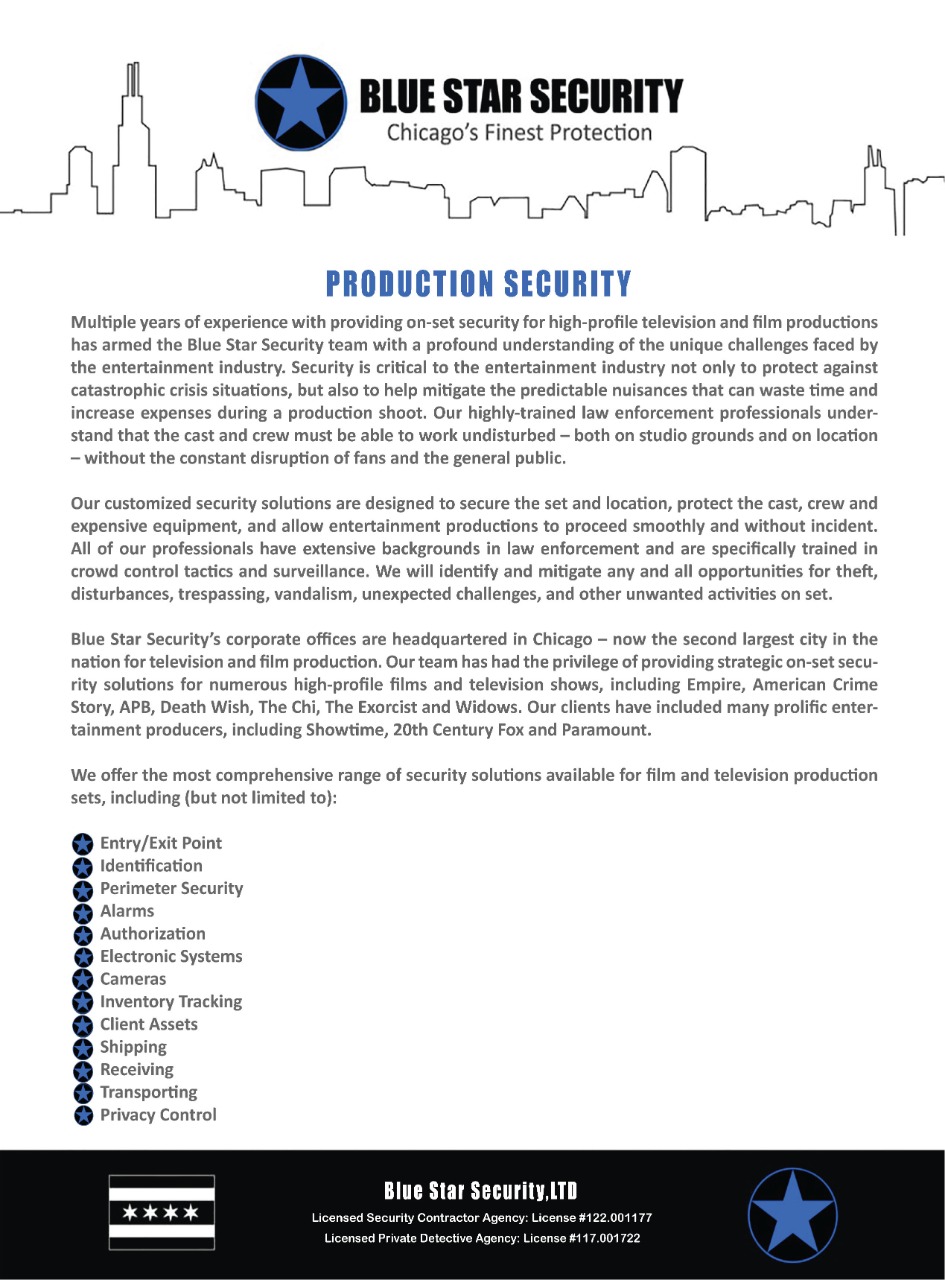

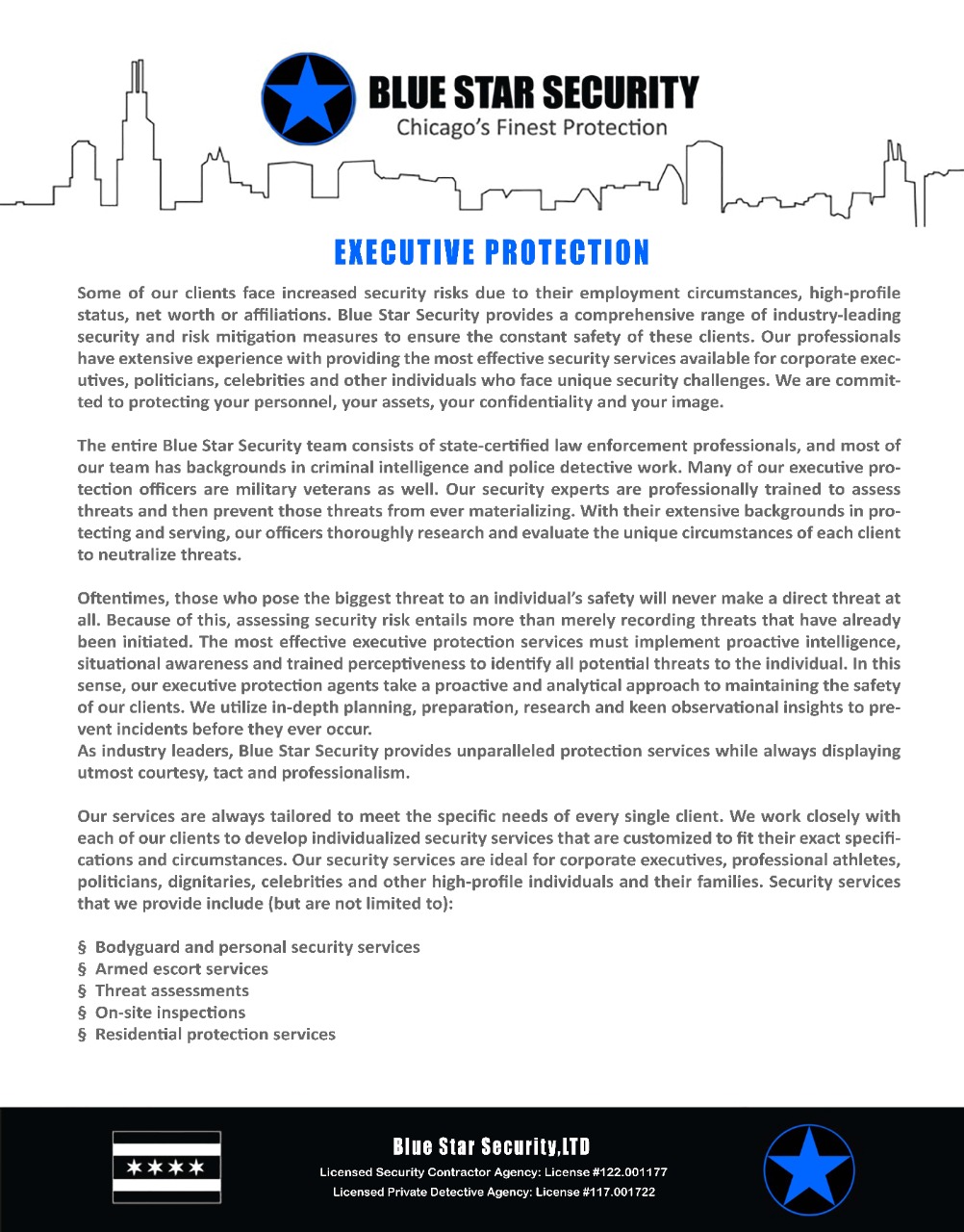

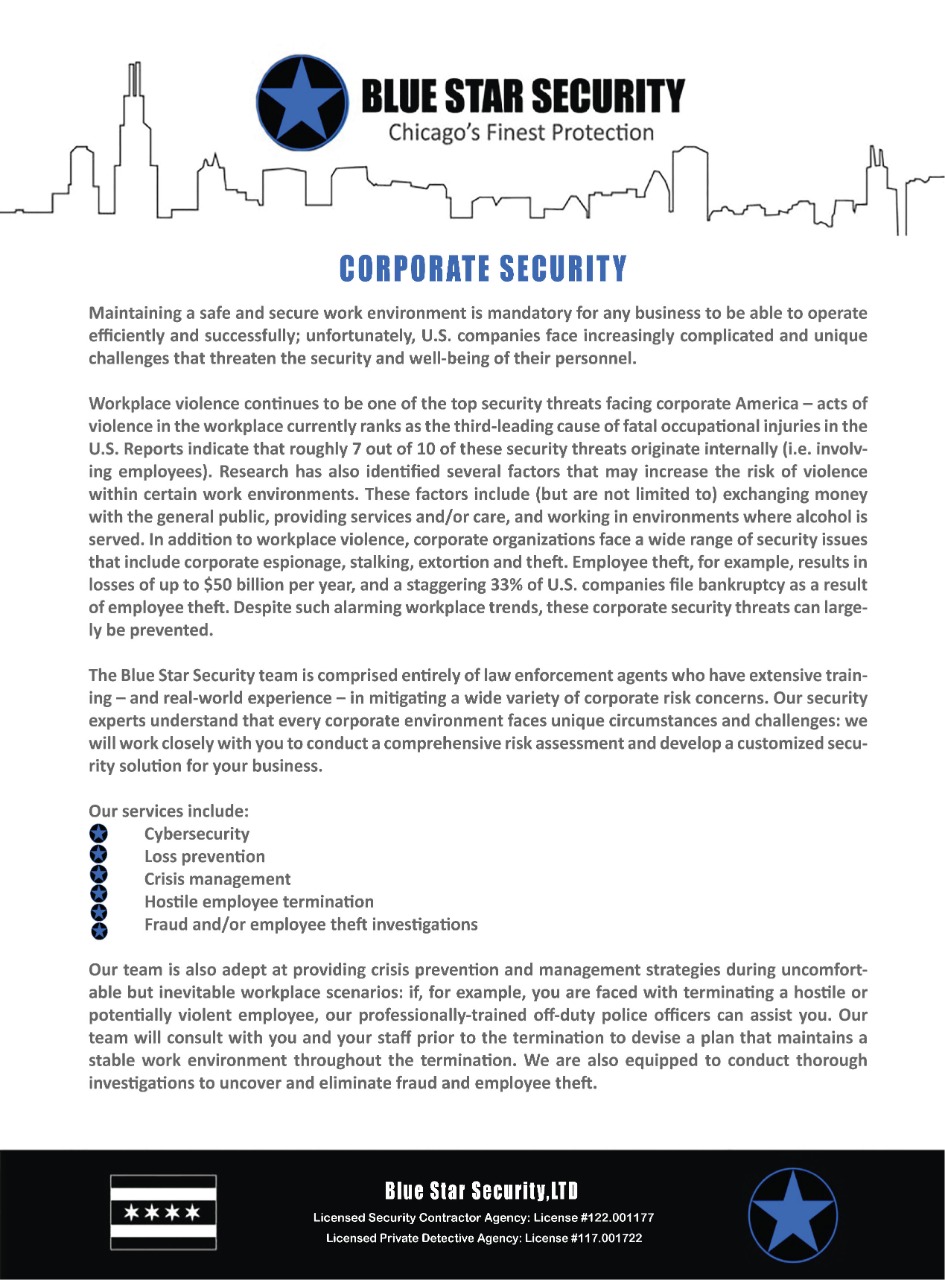


[smartslider3 slider=9]
[smartslider3 slider=8]
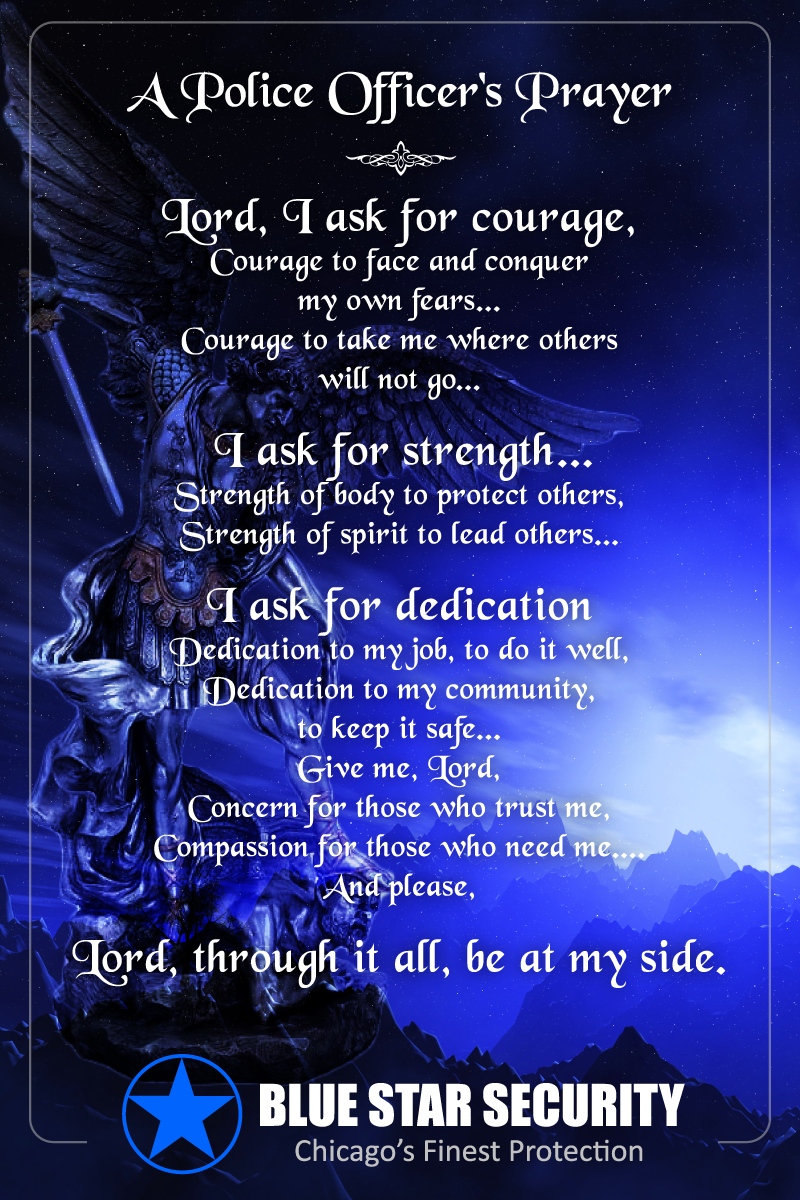
[vc_row][vc_column][smartslider3 slider=”7″][/vc_column][/vc_row]